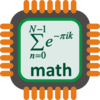
Zoom Chat Participation Counter
If you have no idea what this site is about and would like to learn more, click here:
Step 1
Enter your hostname exactly as it appears in your Zoom Chat History
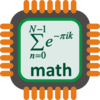
Enter your hostname exactly as it appears in your Zoom Chat History